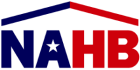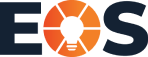Have you ever clicked on a website and then impatiently tapped your foot while waiting for it to load? That’s page speed in action. Page speed refers to how quickly a web page’s content appears on your screen. It’s a crucial factor for both user experience and search engine ranking. This article dives into the key metrics that define page speed, explores its impact on SEO and user engagement, and provides actionable strategies to optimize your website for a faster, more successful online presence.
Definition and Key Metrics of Page Speed
Page speed refers to the time it takes for a web page’s content to load. This performance metric is crucial for user experience and can significantly impact a website’s success.
Page speed is not defined by a single metric; instead, it comprises various measurements that collectively determine how fast a web page is. Major metrics include First Contentful Paint (FCP), Largest Contentful Paint (LCP), and Time to Interactive (TTI).
- First Contentful Paint (FCP): FCP measures the time it takes for the first piece of content to appear on the screen. This could be text, an image, or any other visible element. A fast FCP means that users see feedback that the page is loading, which can improve perceived performance.
- Largest Contentful Paint (LCP): LCP tracks the time it takes for the largest visible element on the page to load. This is a crucial metric because it represents the point at which the main content of the page has likely loaded. A faster LCP can significantly enhance user satisfaction as it indicates that the primary content is quickly accessible.
- Time to Interactive (TTI): TTI marks the time when a page becomes fully interactive. This means that the page is not only visually complete but also responsive to user inputs, such as clicks, scrolls, or other interactions. A low TTI ensures that users can start interacting with the page without delays.
The SEO Significance of Page Speed
Page Speed as a Google Ranking Factor
Google’s algorithm uses page speed as a ranking factor. It began in 2010 for desktop searches and expanded to mobile searches in July 2018. Sites loading quickly rank higher than slow ones. Google’s Speed Update emphasizes this for mobile searches, reflecting the shift to mobile-first indexing. Page speed affects where a site appears in search results, directly influencing organic traffic.
Page Speed and User Experience
Page speed affects the user experience significantly. Slow pages lead to higher bounce rates as users leave for faster sites. Faster page loads keep visitors engaged, reducing the likelihood of them leaving. Core Web Vitals, metrics introduced by Google, measure page load performance, ensuring a smooth and pleasant user experience. Addressing these metrics leads to better rankings and satisfied users.
Conversion Rates and Bounce Rates
Fast page speed improves conversion rates and lowers bounce rates. Slow loads frustrate users, driving them away before they take action, whether it’s making a purchase or filling out a form. For every second delay in page load time, there’s a noticeable drop in conversion rates. Sites achieving page speed goals retain users longer, leading to higher conversions and lower bounce rates.
Optimization for Mobile Pages
Mobile page speed is crucial in today’s mobile-first world, particularly since Google has adopted mobile-first indexing, meaning it predominantly uses the mobile version of content for indexing and ranking. With more than half of search engine users accessing websites via mobile devices, optimizing for mobile page speed is essential. Slow mobile load times frustrate users, leading to higher bounce rates and lower engagement. Studies show that if a mobile page takes longer than three seconds to load, most users will leave before it finishes loading. This directly impacts user satisfaction and can harm your brand’s perception.
Google considers page speed a ranking factor, so faster mobile pages are more likely to rank higher in search results, driving more organic traffic to your site. Fast mobile page speed also enhances user engagement, encouraging users to stay on your site, navigate through multiple pages, and engage with your content, leading to higher conversion rates. Several factors can influence mobile page speed, including image optimization, minimizing JavaScript and CSS, reducing server response time, leveraging browser caching, and using Accelerated Mobile Pages (AMP).
Tools to Measure Page Speed
Page speed influences search rankings, so knowing how to measure it is crucial. Google PageSpeed Insights provides a detailed analysis for both mobile and desktop versions, highlighting areas needing improvement. It rates your page on a scale, giving actionable insights to optimize load times.
Lighthouse delivers an in-depth audit of performance metrics and suggests enhancements for better speed. WebPageTest lets you run tests from multiple locations and browsers, offering a broad view of your site’s performance.
Other tools like GTmetrix and Pingdom deliver comprehensive reports that include load time, number of requests, and recommendations for speed improvement.
Strategies for Enhancing Page Speed
Optimizing Images and Media
Large images can slow down page loading times. Use image compression tools to reduce file size without losing quality. Formats like WebP give smaller image sizes compared to JPEG or PNG. Implement lazy loading to delay loading images and media until they are visible on the user’s screen. This improves initial load times and helps in rendering the visible parts of the page faster.
Minimizing Code and Reducing Requests
Clean, well-structured code improves page speed. Minify CSS, JavaScript, and HTML files to remove unnecessary spaces, comments, and characters. Use asynchronous loading for CSS and JavaScript files to allow other elements to load simultaneously. Combine files where possible to reduce the number of HTTP requests. Too many requests can slow down page response times, making your site less efficient.
Improving Server Response Time
A faster server response time directly contributes to website speed improvement. Select a hosting service optimized for speed. Shared hosting could slow your site down, so consider dedicated hosting or a virtual private server (VPS). Monitor server performance regularly and address any slowdowns immediately. Implement server-side caching to store copies of web pages, reducing the need for repeated database queries.
Utilizing Content Delivery Networks (CDN)
CDNs distribute your content across multiple locations worldwide, decreasing the distance data has to travel to the user. This speeds up content delivery, especially for international users. CDNs also handle large volumes of traffic more effectively than a single server, reducing the risk of downtimes. Select a reliable CDN provider and configure it properly to ensure your content is always delivered quickly.
Conclusion
Page speed’s critical role in SEO can’t be overstated. It directly influences user experience, engagement, and search rankings. Utilizing tools like Google’s PageSpeed Insights and applying strategies such as image compression, lazy loading, and CDN usage can greatly improve performance. Regular checks help websites stay competitive in the fast-paced digital world and should include efforts to monitor SEO results. Ultimately, prioritizing page speed is essential for achieving and maintaining online success.