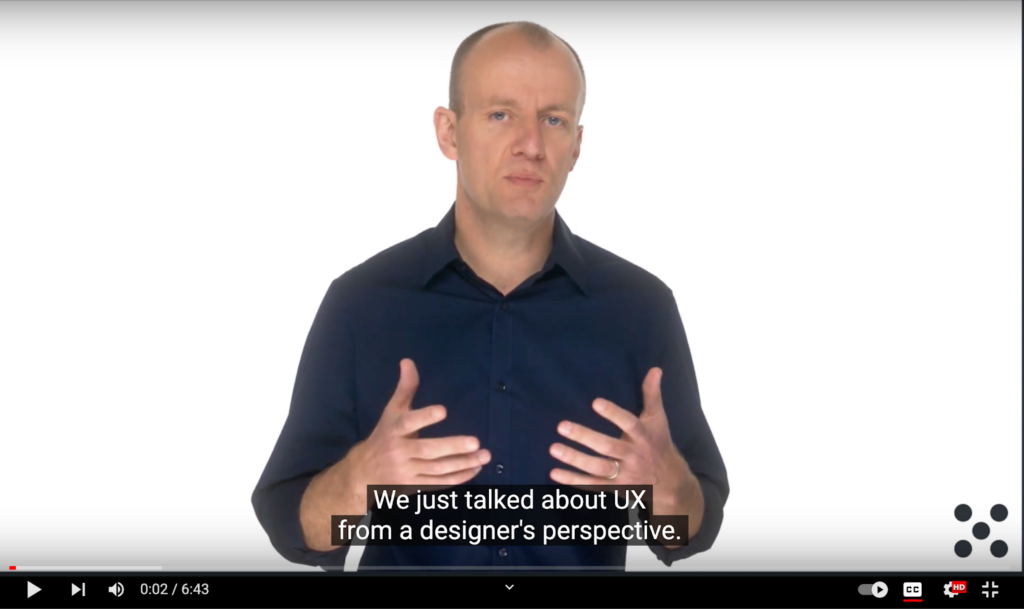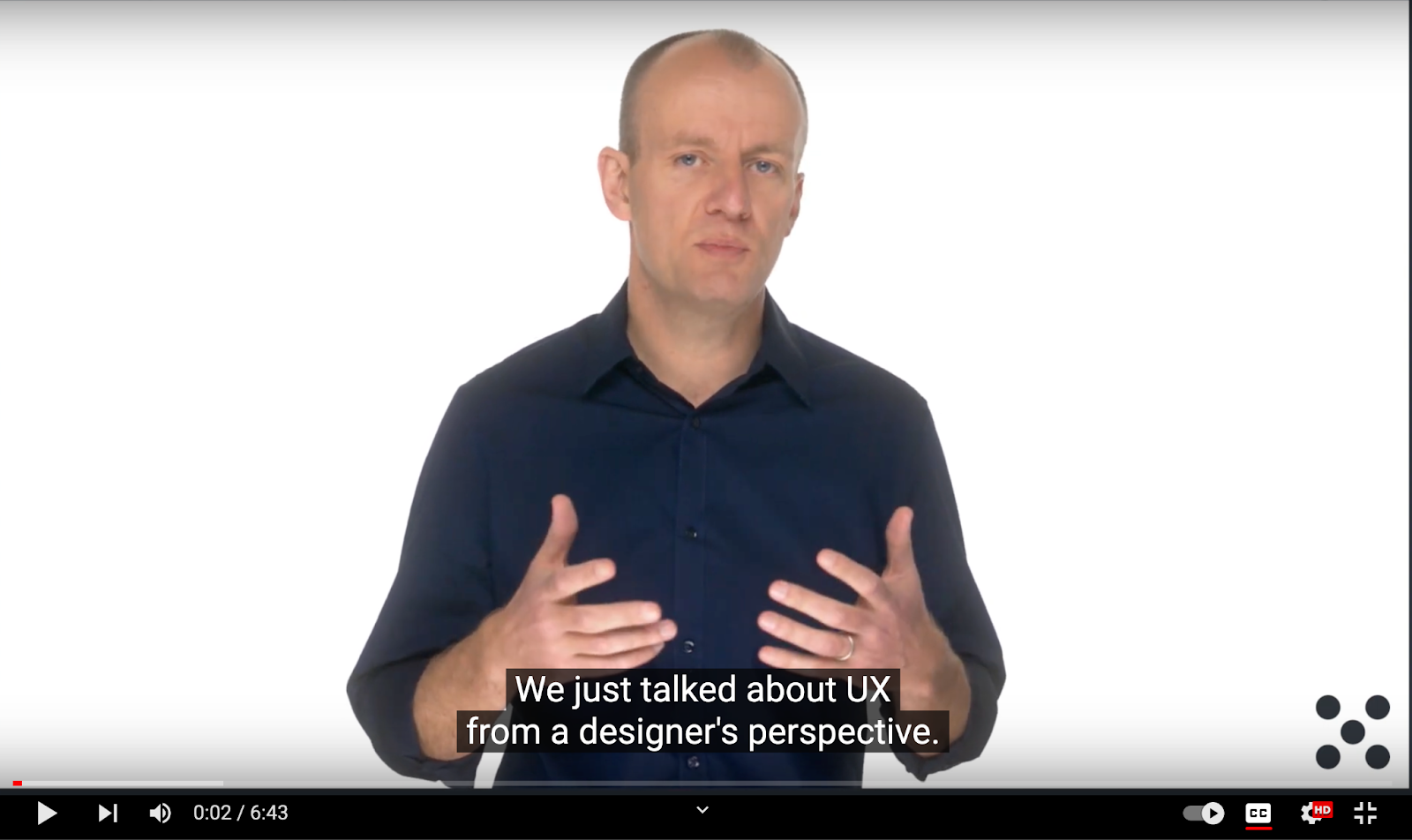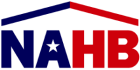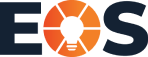It’s no secret that User Experience (UX) has a tremendous impact on business. But if you need more proof, here are some statistics to support that fact:
- 94% of a website’s first impressions are due to its design.
- 85% of people think a business’s mobile website should be as good as or better than its desktop equivalent.
- 48% of visitors say that a website’s design is critical in deciding the brand’s credibility.
UX plays a key role in elevating the website’s visibility, and can greatly impact the success of your SEO efforts. Search engine web crawlers that aim to rank your website will more likely find your website useful and valuable for users. The outcome is better for SEO and ranking results.
So, the better the quality of your UX, the better your SEO. However, it requires a thorough understanding of the relationship between UX and SEO. In this guide, we’ll go over what UX is, how UX impacts SEO, and how you can optimize your UX design to boost SEO rankings.
What Is UX?
UX sums up the complete interaction of a user with a website, application, or product. It extends beyond the product’s usage. In essence, UX Design involves creating products that genuinely address users’ needs, making a meaningful impact throughout the user journey.
Here are some questions that Google Search Central’s guidelines list to explain the page experience.
- Does the content display effectively on mobile devices?
- How user-friendly is the navigation to the main content?
- Does the page design make it easy for visitors to distinguish the main content from other elements?
Google’s instructive content guidelines emphasize the importance of prioritizing a comprehensive and excellent page experience, rather than focusing solely on individual aspects.
Check out this video to learn more about UX design.
What Is UX?
Source: UX Design Institute
Why Is UX Important?
We’ve outlined some benefits that highlight why good UX is critical for a business to thrive below.
Increases Conversions and ROI
While the user interface (UI) establishes the initial impression, it is the UX that sustains it. Good UX design strikes a balance between visual appeal and rich functionality. It allows users to easily navigate through the product. A seamless user experience translates into users loving the product. When users find the application aligned with their needs, they are likely to spend more time on it and return.
Reduces Costs in the Long Run
Investing in UX design up front is an investment in the product’s success. Through research, analysis, and testing, businesses prioritize end-users, minimize development costs, and reduce the likelihood of costly adjustments later.
Improves Brand Reputation
The tangible benefits of UX design extend beyond immediate user satisfaction. Good UX design helps businesses achieve a competitive edge in the market by helping them improve customer loyalty and sales.
How Do UX and SEO Correlate With Each Other?
Understanding the interplay between UX and Search Engine Optimization (SEO) is crucial for achieving online success. This correlation significantly impacts a website’s performance and visibility. Let’s delve into the specifics.
Website Design and Navigation Structure
Good UX design contributes to an effective design and logical site structure. It creates an environment that is aligned with the brand’s tone and personality.
When users find a website visually pleasing and easy to navigate, they are more likely to stay and explore multiple pages. This contributes to lower bounce rates (the percentage of visitors who navigate away from a site after viewing only one page) and longer dwell times (the amount of time users spend on a page from the search results before returning to the search engine results page).
Search engines interpret these 2 aspects positively, indicating that users find the content relevant. This user engagement can contribute to improved SEO rankings.
Moreover, an effective site structure allows search engine crawlers to easily index content, improving the website’s overall visibility.
Page Loading Speed
As of 2023, the average desktop page load time is 2.5 seconds, while mobile pages take approximately 8.6 seconds to load, as reported by a survey. Leading browsers like Google to aim for load times of under 0.5 seconds.
UX involves optimizing your website’s speed. A speedy page ensures prompt access to desired content, elevating user experience. Search engines like Google consider page speed as a ranking factor.
Content Quality and Relevance
Good UX delivers valuable and reliable information that is directly aligned with users’ needs. It leaves no room for unnecessary fluff.
From an SEO perspective, high-quality, relevant content is a key factor that search engines consider when determining the website’s relevance and authority. Websites that consistently deliver content aligned with user intent are more likely to rank higher in search engine results.
Mobile-Friendly Design
Good UX design makes a website adaptable to different screen sizes. Mobile responsiveness ensures user convenience and a consistent user experience. Search engines interpret this match between user expectations and the site’s content or design, and reward mobile-friendly sites with better rankings.
To conclude, a weak or poorly designed UX will likely chase your visitors away, even if the website or app content is SEO-aligned. This is why, a good UX is critical for good SEO.

Source: Goodfirms
How To Optimize UX For SEO?
Enhancing both UX and SEO concurrently is a strategic approach for maximizing the impact of your online presence. Here are key practices that seamlessly integrate improvements for both.
Intuitive Navigation
- Establish a logical information hierarchy for a clear structure.
- Prioritize essential pages to ensure users easily discern the main sections of your website.
- Implement user-friendly menus with clear labels to reduce bounce rates and enhance the overall user experience.
- Use descriptive and intuitive page names with keywords aligning with user search queries.
- Ensure consistent navigation across various devices.
- Integrate engaging Calls-to-Action (CTAs) in your navigation.
- Develop a strategic internal linking strategy to guide users to relevant content and aid search engines in understanding relationships between pages.
Page Speed Optimization
- Minimize CSS, JavaScript, and HTML code to speed up the site.
- Optimize image size without compromising quality.
- Adopt Lazy Loading to postpone loading specific elements until necessary.
Mobile-first Indexing
- Duplicate content on desktop and mobile versions for consistent keyword ranking.
- Ensure images and videos follow Google’s image and video best practices.
- Follow responsive web design principles, using the same HTML code across devices.
- Regularly test on smartphones, tablets, and desktops to ensure responsive design functionality.
High-quality and Relevant Content
- Communicate in straightforward terms, avoiding unnecessary complexity.
- Opt for an active voice for enhanced clarity and engagement.
- Avoid jargon; choose words that resonate with your readers.
- Ensure each sentence is clear, leaving no room for misinterpretation.
- Embrace ‘less is more’ by striving for brevity.
- Break down complex ideas into concise, digestible sentences for better understanding.
Page Dwell Time
- Provide compelling and relevant content that captivates users.
- Ensure a clear layout, readable fonts, and organized content to facilitate easy consumption, reducing bounce rates.
- Incorporate interactive elements like videos, infographics, or quizzes to enhance user engagement and prolong user time on the page.
Website Accessibility
- Implement clear and intuitive navigation to assist users in finding information easily.
- Provide descriptive alt text for images to ensure that visually impaired users can understand the content through screen readers.
- Maintain sufficient color contrast to assist users with visual impairments in distinguishing content.
- Use readable font sizes and styles for optimal comprehension.
Tools and Metrics for Analyzing UX Impact on SEO
But how do you know if my UX adjustments are making a difference? Use the following tools and metrics to analyze and enhance the intersection of UX and SEO for your website.
Google Analytics
Google Analytics provides comprehensive insights into user behavior on your website. Use it to track metrics like page views, bounce rates, and user journey paths. Use features like behavior flow to understand how users navigate your site.
By understanding user interactions, you can identify high-performing pages and optimize those that may experience high bounce rates. Real user data guides you in refining your website’s structure and content strategy, directly impacting user satisfaction and, subsequently, SEO rankings.
PageSpeed Insights
PageSpeed is a known ranking factor. Optimizing your site based on PageSpeed Insights recommendations directly helps improve SEO performance.
It analyzes your website’s speed performance. It evaluates various elements contributing to page speed like image optimization and server response time. A faster-loading site enhances user experience by reducing waiting times. PageSpeed Insights provides a score along with actionable suggestions.
Microsoft Clarity
Microsoft Clarity offers free tools like session recordings and heatmaps, providing valuable insights to analyze how users interact with your website.
Session recordings enable you to examine user behavior as it happened. You get to see what’s working on your site, where users get stuck and drop off, and make your website user-friendly. Heatmaps highlight where users click the most, where they scroll, and the sections that capture their attention. This information is critical for understanding user engagement levels and focusing on the most relevant areas of your website.
HotJar
HotJar has some functionalities similar to Microsoft Clarity. Like Microsoft Clarity, HotJar provides tools like heatmaps and session recordings to help you understand how users interact with your website. Additionally, it offers survey and feedback tools that allow you to gather direct input from users. HotJar enables you to create customizable user feedback forms. These provide a means for users to share their thoughts and opinions directly on your website.
Note that, unlike Clarity, HotJar is built for collaboration. Also, it can integrate with industry-leading tools, like HubSpot, Mixpanel, and Google Analytics.
Core Web Vitals Tools
Dedicated tools for Core Web Vitals allow you to delve into specific metrics like Largest Contentful Paint (LCP), First Input Delay (FID), and Cumulative Layout Shift (CLS). These tools help identify areas of improvement in your website’s performance.
- Largest Contentful Paint (LCP): This metric measures how quickly the main content on your page loads. Faster LCP means users see what they came for without waiting.
- First Input Delay (FID): FID takes note of the delay between your first interaction (like clicking a button) and the website’s response. Lower FID ensures your website responds to users’ actions almost instantly.
- Cumulative Layout Shift (CLS): CLS measures the website or app’s visual stability, ensuring that elements on a page don’t unexpectedly move around. Lower CLS means a smoother and more predictable browsing experience.
Google’s emphasis on Core Web Vitals as a ranking factor is important for user-centric experiences. Optimizing these metrics enhances user satisfaction by ensuring faster loading times, responsive interactions, and visual stability. All of these contribute positively to SEO rankings.
Key Takeaways
To summarize, prioritizing UX isn’t just about creating seamless user interactions on the website or app. It’s a strategic necessity for enhancing SEO rankings. By adopting a unified UX-SEO strategy, you not only meet user expectations but also gain recognition from search engines.
This involves aligning website and app experiences for optimal performance, elevating your digital presence through UX prioritization, strategically embedding SEO tactics within UX, and maintaining adaptability to evolving user needs and SEO algorithms.
Regular analysis of user behavior using tools ensures continuous improvement, leading to a digital experience that extends mere functionality. This approach doesn’t just boost SEO. It cultivates a lasting, positive relationship with users.
FAQs
Why is user-friendly navigation important for SEO?
User-friendly navigation reduces bounce rates and helps users easily access relevant content. Search engines interpret this positively, contributing to improved SEO rankings.
How can website accessibility affect SEO?
Website accessibility, including clear navigation and descriptive alt text, enhances user experience. This inclusivity is recognized by search engines, positively influencing SEO.
What’s the relationship between mobile responsiveness and SEO?
The mobile-responsive design aligns with user expectations and contributes to a consistent user experience. Search engines prioritize mobile-friendly sites, positively impacting SEO rankings.
How does page dwell time relate to SEO success?
Page dwell time, the duration users spend on a page, is a crucial UX metric. Longer dwell times contribute positively to SEO, indicating user engagement and content relevance.
Why is regular analysis of user behavior important for SEO?
Regular analysis through tools like Google Analytics helps refine website structure and content strategy based on user interactions. This continuous improvement positively impacts user satisfaction and, consequently, SEO rankings.
Sources
15 Essential Web Design Statistics Every Business Owner Should Know
Why Responsive Design is Important: 10 Key Statistics
Updated! 104 Web Design Statistics 2023
How fast should a website load in 2023?