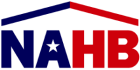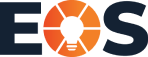Aside from running paid follower campaigns or hosting giveaways, there is one simple, organic and effective way to gain more followers on social platforms. How’s that, you say? Invite your friends and network. For any brand or business, this is a surefire way to increase your social following and expand your reach. Here is our how-to guide for inviting friends to Facebook, Instagram and LinkedIn.
Inviting Friends on Facebook
- Navigate to the Facebook business page you would like to share.
- Make sure you are interacting as your personal account. On your desktop, move over to the small photo dropdown under your call-to-action button and choose your name.
- Click the three dots next to the profile interaction dropdown and select “Invite Friends”.
Inviting Friends on Instagram
- From your mobile device, sign into your personal account and navigate to the Instagram business page you would like to share.
- Click the three dots in the upper right corner and select “Share this Profile” at the bottom of the list.
- From here, you can write a message and select the personal followers you would like to share your page with.
Inviting Friends on Linkedin
- Navigate to the LinkedIn business page you would like to share.
- In the right hand column, find the section titled “Invite Connections to Follow”.
- Click “Invite more connections” and select the people you would like to invite.
We recommend taking the time to invite friends once every three or four months. You will see a steady increase in followers, expand your reach and improve engagement rates, which are all elements social algorithms tend to favor! It’s a win-win situation.
Need help with social media? Contact us!