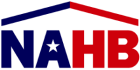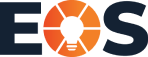Broken links can be more than just a minor annoyance—they can severely impact a website’s SEO performance, especially in an environment where every click matters. A broken link is essentially a dead end on the internet, leading nowhere and frustrating users while also signaling search engines that a site might not offer the best user experience. This makes managing and fixing broken links crucial for maintaining a healthy, search-engine-friendly website.
When search engines crawl a website and encounter broken links, they view it as a sign of neglect, potentially lowering the site’s ranking in search results. Understanding the implications of broken links and implementing strategies to detect and repair them is vital for businesses and content creators. It enhances user experience and supports the site’s visibility and ranking in an increasingly competitive digital space.
Addressing broken links promptly ensures that a website remains accessible, relevant, and highly regarded by both users and search engines. This practice helps retain existing traffic and attract new visitors, making it a critical aspect of website maintenance and SEO strategy.
What Are Broken Links?
Broken links, also known as dead links, occur when a webpage link points to a destination that no longer exists or cannot be found on a server. Attempting to access such links typically results in a 404 error page. These issues disrupt the user experience and can reduce site credibility and lower search engine rankings.
Common Causes of Broken Links
Several factors contribute to the existence of broken links on a website:
- Site Updates: Changes in website structure, such as moving or deleting pages, often result in broken internal links if the redirects aren’t properly set up.
- External Changes: External websites that a page links to might alter their URL structure or remove pages altogether, leading to broken external links.
- Typos in URLs: Incorrectly typed URLs during the link creation process can create non-working links from the start.
- Domain Expiry: Linked websites might allow their domain registration to lapse, which leads to broken links.
- Content Deletion: Content that gets deleted or moved without properly updating corresponding links will result in broken links.
The Impact of Broken Links on SEO
Broken links significantly impact SEO performance by disrupting user interaction and communicating neglect to search engines. Recognizing these impacts facilitates enhancing both user experience and search engine rankings.
Effects on User Experience
Broken links create a frustrating user experience. When visitors encounter a broken link, it interrupts their website navigation, potentially leading them to leave the site altogether. This behavior increases the bounce rate, indicating that the website may not provide valuable content to search engines.
Moreover, frequent broken links tarnish a brand’s reputation. They signal poor maintenance and lack of attention to detail, which can deter users from returning, thereby decreasing the potential for future engagement and conversions.
Effects on Site Ranking
Broken links also directly impact a website’s search engine ranking. Search engines like Google use links to crawl the web, index pages, and understand a site’s structure. Broken links halt this process and result in unindexed pages. If a site has numerous broken links, search engines might downgrade its reliability, lowering its ranking in search results.
Furthermore, the quality and quantity of links to a page are significant factors in search engine algorithms. Broken outbound links to high-authority sites can diminish a website’s perceived quality, impairing its ability to rank higher. For example, if a high-authority site like an industry-leading blog removes a page your site links to, updating or removing the outdated link can preserve the SEO benefits of that connection.
By promptly addressing broken links and ensuring all website links are current and functional, site administrators can improve user experience and site ranking, thus maintaining a competitive edge in digital visibility.
Strategies for Finding Broken Links
Identifying broken links is essential to maintaining a website’s integrity and accessibility. This section delves into effective strategies for detecting and managing these issues.
Using Google Search Console
Google Search Console (GSC) offers an efficient method for spotting broken links on a website. Webmasters can utilize the Coverage report in GSC, which provides detailed insights into various issues, including 404 errors. These errors signify broken links that need attention. Here’s how to use the report:
- Verify and Access: First, verify the website with Google Search Console. Access the console and select the appropriate property.
- Open the Coverage Report: Navigate to the ‘Coverage’ section from the dashboard.
- Filter the Errors: Filter the report by ‘Error’ to view pages that Google couldn’t crawl due to 404 errors.
- Identify and Fix: Each listed URL represents a broken link. Verify the link manually, then amend or remove it as necessary.
Regular monitoring through Google Search Console identifies broken links and helps understand how these links affect the site’s overall health and SEO performance.
Utilizing SEO Tools and Browser Extensions
Several SEO tools and browser extensions aid in the discovery and management of broken links beyond what Google Search Console offers. These tools provide comprehensive scans and can detect broken links across an entire website, not just those indexed by Google. Examples of such tools and extensions include:
- Ahrefs: This tool offers a site audit feature that comprehensively checks for broken inbound and outbound links.
- Screaming Frog SEO Spider: A desktop program that crawls website URLs to find broken links, server errors, and other potential issues.
- Broken Link Checker for Chrome: An extension that scans the web pages you visit and highlights dead links in real-time.
SEO tools and browser extensions provide an additional layer of analysis that complements insights from Google Search Console. They allow webmasters to proactively address broken links, enhancing site navigability and bolstering SEO metrics.
Employing these strategies ensures every page on a website links correctly and functions properly, supporting a smooth user experience and solid SEO foundation. Regular checks and prompt action on broken links keep a website relevant, operational, and competitive in the digital landscape.
Approaches to Fixing Broken Links
Managing broken links effectively is crucial in enhancing website performance and SEO. The following measures ensure that broken links do not deteriorate website quality or user experience.
Updating URLs
When URLs change due to site restructuring or updates, existing links may point to nonexistent pages. Updating these links promptly is essential to maintain site integrity and SEO strength. The process involves:
- Identifying outdated links using tools like Google Search Console or specialized browser extensions.
- Updating the links to point to the current URL structure.
- Ensuring that updated links are consistent across the entire site to prevent redirect chains.
This method maintains a seamless user experience and solid SEO footing.
Removing Links That Are No Longer Relevant
Links that lead to irrelevant or outdated content can negatively impact a site’s credibility and user engagement. To address this, one should:
- Regularly review the site content to pinpoint links that no longer align with the site’s current focus or offerings.
- Remove these links or replace them with more pertinent references.
- Monitor the site’s performance post-removal to ensure it improves user interaction and SEO metrics.
Eliminating irrelevant links simplifies navigation and boosts the site’s relevance and authority.
Using Redirects for Broken URLs
Effective use of redirects can salvage the SEO value derived from old URLs. When links break due to deleted or moved content, employing the correct redirect strategy is critical:
- Implement 301 redirects for permanently moved or deleted pages to transfer the SEO value to a relevant existing page.
- Use 302 redirects judiciously when a page is temporarily unavailable or during A/B testing of new page layouts.
- Verify that redirects lead users and search engines to relevant content, thereby improving site trust and authority.
Proper redirection helps preserve link equity, enhance user experience, and maintain a site’s search engine ranking.
Best Practices for Broken Link Management
Following best practices in broken link management ensures a website remains both functional and competitive.
Regular Site Audits
Conducting regular site audits is essential for identifying and addressing broken links. These audits provide a comprehensive overview of a site’s health and highlight areas needing attention.
- Schedule Audits: Decide on a periodic schedule, whether monthly or quarterly, to perform thorough checks for broken links across the website.
- Use Reliable Tools: Employ tools like Screaming Frog SEO Spider and Ahrefs to scan for and report broken links. These tools help pinpoint both internal and external broken links efficiently.
- Review and Update Content: Review outdated or irrelevant content during an audit. If content surrounding a broken link no longer serves the audience, updating or removing it might be necessary.
- Document Changes: Keeping a log of identified and fixed links can aid in future audits and ensure no issues are overlooked.
Prioritizing High-Value Pages
Focusing on high-value pages ensures that the most critical parts of the website remain flawless and user-friendly.
- Identify Key Pages: Determine which pages drive the most traffic conversion or have the highest SEO value. These typically include homepages, contact pages, key product or service pages, and main blog entries.
- Immediate Action on High-Traffic Pages: Quickly fix broken links found on these high-priority pages to prevent any negative impact on user experience and page performance.
- Monitor Metrics: Use analytics to track changes in traffic and engagement before and after corrections. This data helps verify that link fixes have had a positive effect.
- Engage Users for Feedback: Solicit feedback from users regarding website functionality. Often, users can point out issues that automated tools might miss, especially on dynamic and heavily interactive pages.
Regularly auditing and prioritizing essential pages for updates will improve search engine rankings and enhance user satisfaction and engagement.
Conclusion
Effective management of broken links is crucial for maintaining a website’s SEO health and user experience. Businesses ensure their digital presence remains robust and competitive by integrating regular site audits and utilizing powerful tools such as Screaming Frog SEO Spider and Ahrefs. Prioritizing high-value pages and swiftly addressing broken links will boost SEO rankings and enhance user engagement and satisfaction. Adopting these practices is crucial for organizations that want to succeed in the constantly changing digital world.