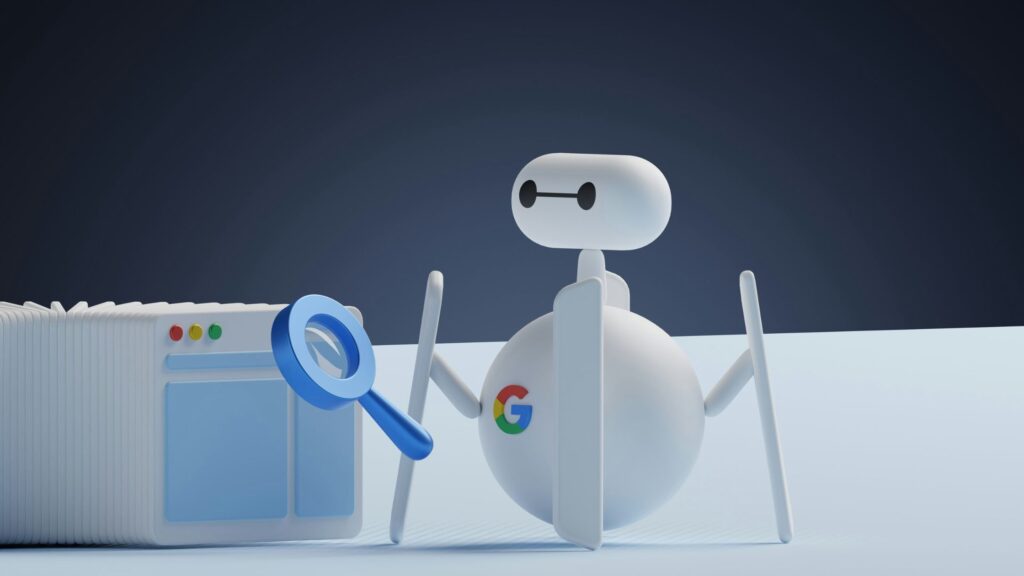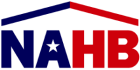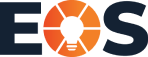Across the internet, where millions of web pages fight for attention, knowing the concept of crawl budget is key for website owners and SEO experts. Google defines the crawl budget as the number of pages on a website the search giant’s bots will crawl at any given time. This metric isn’t uniform across all sites; factors such as PageRank significantly influence it. The higher the PageRank, the larger the crawl budget, allowing more frequent and in-depth crawls of a site’s most vital pages.
However, the crawl budget encompasses more than just page numbers. It also considers the efficiency of indexing, where challenges like 404 errors can reduce a site’s visibility by consuming a crawl budget without contributing to the index. Furthermore, elements such as AMP pages, hreflang tags, and even JavaScript can impact the crawl budget, highlighting the complexity of managing a website’s accessibility to Google’s crawlers. Understanding these nuances is the first step toward optimizing a site’s presence in search results, making the mastery of the crawl budget a key skill in the SEO toolkit.
Understanding Crawl Budget
In the world of SEO, grasping the concept of crawl budget is essential for any website looking to maintain or improve its visibility in search engine results. This section breaks down the crawl budget into understandable parts and explores its critical relationship with SEO strategies.
Defining Crawl Budget
Crawl budget refers to the number of pages on a website that a search engine’s bot, like Googlebot, will index in a given timeframe. Google outlines various factors that influence this budget, notably a webpage’s PageRank. A higher PageRank may result in a larger crawl budget, allowing more pages to be crawled and indexed periodically. This process is vital for website owners and SEO experts to ensure their site’s content is up-to-date in search engine indexes. However, it’s important to note that a crawl budget is not one-size-fits-all. It varies across sites, influenced by a site’s size, the number of errors encountered during crawling, and the importance of specific pages.
The crawl budget encompasses two main components: crawl rate limit and crawl demand. The crawl rate limit describes the maximum frequency at which a search engine bot will crawl a website without overloading its server, ensuring a balance between site performance and content discovery. Meanwhile, crawl demand pertains to the bot’s desire to crawl a page, determined by page popularity and updates.
The Relationship Between Crawl Budget and SEO
Understanding and optimizing a website’s crawl budget is essential for improving its SEO performance. Ensuring that key pages are regularly crawled and indexed can lead to higher rankings in search engine results pages (SERPs) and reflect any content updates promptly, maintaining the site’s competitiveness. Optimization isn’t just about increasing crawl frequency but prioritizing the right pages through managing errors, enhancing site speed, and using technical tools like XML sitemaps and robots.txt files. This helps prevent search engines from wasting resources on irrelevant content, focusing instead on high-quality, unique content. Effective management of the crawl budget improves a site’s visibility, indexation, and ranking potential in SERPs, driving organic traffic and engagement.
Factors That Influence Crawl Budget
In the competitive landscape of SEO, understanding the components that influence a website’s crawl budget is crucial for maintaining visibility and achieving higher rankings in search results. Here, we delve into the key factors affecting crawl budget: crawl demand and popularity, crawl capacity limit, and site speed, and the impact of site errors.
Crawl Demand and Popularity
Google prioritizes crawling based on a webpage’s demand and popularity. Pages with higher traffic or those linked from reputable sources typically experience more frequent crawls. Search engines aim to deliver the freshest content to users, making popular and freshly updated content a priority for crawling. Therefore, increasing visibility through authoritative backlinks and regularly updating content effectively boosts crawl demand for your site’s pages.
Crawl Capacity Limit and Site Speed
The crawl capacity limit is another critical factor, highlighting how efficiently a search engine can crawl a website. Site speed plays a significant role in this capacity. Faster-loading sites allow search engine bots to cover more ground in less time, optimizing the crawl budget. Collaborating with development teams to implement site speed improvements and ensure server health can significantly increase a site’s crawl rate, making content more accessible to search engines.
Site Errors and Their Impact on Crawl Budget
Site errors, particularly 5xx server errors, have a harmful impact on the crawl budget. When search engine bots encounter such errors, they may slow down or limit crawling activities, fearing further strain on the site’s server resources. Regular monitoring and fixing of these errors, alongside paying attention to the Crawl Stats report in Google Search Console, can enhance site health and enable more efficient use of the crawl budget.
The Mechanics of Web Crawling
Understanding web crawling mechanics is crucial for optimizing a website’s visibility and search engine performance. Search engines use web crawlers to index the internet, assigning crawl priority based on page popularity, content freshness, and quality of inbound links. High PageRank scores and regularly updated content are prioritized to maintain a fresh and valuable index. Sitemaps and internal linking play essential roles in enhancing crawl efficiency; sitemaps help ensure all critical pages are discoverable by search engines, while internal linking improves site navigation for both users and crawlers, distributing page authority throughout the site. These elements are vital for increasing a website’s SEO success by making it more accessible to search engines improving crawl budget allocation, visibility, and performance in search results.
Optimizing for Crawl Budget
Optimizing a website’s crawl budget addresses the balance between ensuring that search engines crawl as many important pages as possible, within the shortest time frame, without overwhelming the site’s resources. To achieve this, webmasters can implement strategies to manage crawl rate and frequency and improve crawl efficiency.
Managing Crawl Rate and Frequency
Managing crawl rate and frequency involves understanding and influencing how often and at what pace search engine crawlers access a website. The key to this is monitoring and adjusting the server’s response to crawlers to prevent overloading while ensuring important content is regularly indexed. Websites can control the crawl rate through Google Search Console, setting limits to prevent server overload. It’s also crucial to update content regularly but in moderation to avoid triggering excessive crawls, which can strain server resources. Frequent updates on parts of the site that offer new content can signal to search engines that frequent revisits are warranted, increasing crawl frequency for those sections without wasting resources on static content.
Strategies for Crawl Efficiency Improvement
Improving crawl efficiency means making the most of each visit by search engine crawlers. This entails several actionable strategies:
- Optimize Site Architecture: A clear and logical structure helps crawlers navigate and index content more effectively. Leveraging a well-organized sitemap and ensuring that important content is no more than a few clicks away from the homepage can drastically improve a crawler’s ability to find and index pages.
- Reduce Duplicate Content: Duplicate content across multiple URLs can waste crawl budget and confuse search engines about which page to index. Using canonical tags helps signal which version of content should be considered the primary source, conserving the crawl budget for unique content.
- Eliminate Broken Links and Errors: Broken links and 4xx or 5xx errors waste crawl budget and negatively impact user experience. Regular audits to find and fix these issues help ensure crawlers spend their budget on existing, functional pages.
- Prioritize High-Value Pages: Not all pages are created equal regarding value and crawl priority. Using the Robots.txt file to disallow indexing of low-value pages, such as archives or certain admin pages, can help redirect the crawl budget toward more important content.
- Increase Page Speed: Faster loading times improve user experience and encourage more efficient crawling. Search engines will likely crawl more pages in less time on faster sites, improving overall indexation.
Implementing these strategies can significantly improve a site’s crawl budget optimization. By focusing on what matters most – ensuring that valuable content gets crawled and indexed promptly – websites can enhance their visibility and rankings in search engine results, driving more organic traffic and engagement.
Robots.txt and Meta Tags Best Practices
Optimizing a website’s crawl budget involves meticulous attention to robots.txt and meta tags. These tools guide search engine bots through the site, ensuring they crawl and index what’s essential while skipping over the rest. Implementing best practices for robots.txt and meta tags significantly boosts SEO efforts, making the website more favorable in the eyes of search engines.
Robots.txt File Optimization
The robots.txt file is a crucial first step in managing how search engines interact with a site. It tells bots which pages or sections are off-limits, conserving the crawl budget for the content that truly matters. The key to optimizing the robots.txt file lies in being precise:
- Disallow Directive Use: Explicitly disallow search bots from crawling irrelevant or private areas of the site, like admin pages.
- Sitemap Inclusion: Include the location of the site’s XML sitemap. This step ensures that search engines can easily find and understand the site’s structure.
- Update Regularly: As the website grows and changes, so should the robots.txt file. Regular updates prevent search engines from crawling outdated or irrelevant pages.
Meta Tags for Page-Level Control
While the robots.txt file offers a site-wide approach, meta tags provide individual page-level control. These HTML tags are placed in the <head> section of a webpage and can dictate what search engines should index or follow.
- Meta Robots Tag: Use this tag to prevent search engines from indexing specific pages or following links on those pages. Options like noindex, nofollow, or noarchive can effectively manage what gets crawled.
- Canonical Tags: For pages with similar or duplicate content, canonical tags help by indicating the preferred version of a page for indexing. This strategy avoids wasting the crawl budget on duplicate content.
Implementing these best practices for robots.txt and meta tags empowers website owners to direct search engine bots efficiently. It ensures the most important content is crawled and indexed, enhancing the site’s visibility and improving its SEO performance. Regularly reviewing and updating these directives as the site evolves keeps the crawl budget focused on what truly benefits the site, making every crawl count.
Monitoring and Analyzing Crawl Activity
In the realm of SEO, keeping a tab on how search engine bots engage with your site paves the way for strategic improvements. Monitoring and analyzing crawl activity become foundational steps in optimizing your website’s visibility and performance.
Using Google Search Console for Insights
Google Search Console (GSC) is an essential tool for webmasters to understand their website’s interaction with Google’s search bots, offering insights into crawl frequency, visited pages, and indexing. The ‘Crawl Stats’ report within GSC shows the number of crawl requests by Google in the last 90 days, total download size, and server response time. These statistics help gauge the crawl budget Google allocates to a site and its utilization efficiency. Regular monitoring of these metrics in GSC is crucial for identifying trends or issues such as sudden drops in crawl rate, which may signal server problems or high numbers of error codes, or increases in crawl activity, indicating that recent updates are attracting more attention from Google’s bots.
Server Log File Analysis for Crawl Patterns
Server log file analysis comprehensively looks at all server interactions, offering insights beyond what Google Search Console (GSC) can. It helps webmasters understand the specifics of search engine bots’ behavior on their site, including visit frequency, accessed pages, and duration of visits. By analyzing this data—focusing on bot types, visited URLs, status codes, and user agents—, webmasters can identify areas for improvement, such as site speed enhancement, crawl error fixes, or content hierarchy restructuring to favor high-value pages. Additionally, recognizing pages that are frequently crawled but rarely updated can lead to optimizations like extending cache times to allocate resources more efficiently to critical site areas.
Conclusion
Optimizing your crawl budget is key to enhancing your website’s SEO performance. Understanding the nuances between myths and facts allows site owners to make informed decisions that boost site visibility. It’s not just about increasing crawl frequency but ensuring the quality and relevance of content. Addressing site errors and employing strategies like canonical tags are pivotal steps toward efficient crawl management. Remember, regular monitoring through tools such as Google Search Console is vital. By staying on top of your site’s crawl activity, you’re paving the way for improved search engine visibility and ultimately, a more successful online presence.